Google My Business: A Breakdown
If you’re thinking about anything related to search engines, odds are you’re thinking about Google. But the engine is much more than it used to be, and it continues to grow and evolve with the times.
Google My Business makes our lives that much easier when it comes to searching for nearby businesses.
The benefits of Google My Business can and should be capitalized on by small business owners, so if that’s your jam, keep reading.
What is Google My Business?
Google My Business (GMB) is a part of Google that allows you to claim your business location online, which can increase your Google visibility and be used to improve your local SEO.
The account allows you to manage your business listing, update hours, post photos, updates, promote special offers, engage with customers through reviews, allowing you to gain insights about your visitors, and much more.
If you’ve ever used Google to look up a business or service near you (HVAC, plumbing, restaurant, gym, etc), you know how easy it is to find what you’re looking for, all right there on Google. Google My Business will play a huge role in a business’s success moving forward.
Treat GMB like a Social Media Profile
Your business’s social media feeds are probably filled with photos of products or posts with more information about goods and services, at least it should be. Google My Business is no different and posts are a must.
Pictures give customers a sneak peek of what your business, service, or products are all about, and posts that take people straight to your website will help you increase traffic and give your business more visibility.
If you lack photos or other posts on your Google My Business profile, potential customers probably won’t be motivated to learn more about you.
Prioritizing the “profile” aspect of Google My Business is essential. Take time to complete it:
- Business information – name, address, phone number, description & web address are complete
- Categories are selected – main categories and subcategories
- Upload photos – logo, inside/outside photos, product photos, anything searches may find helpful
- Products – if you see products online, you can also add them to your GMB profile
- Monitor reviews – do you respond to others?
- Hours – keep hours updated, note when you’re closed for holidays. People rely on this information so it must be accurate!
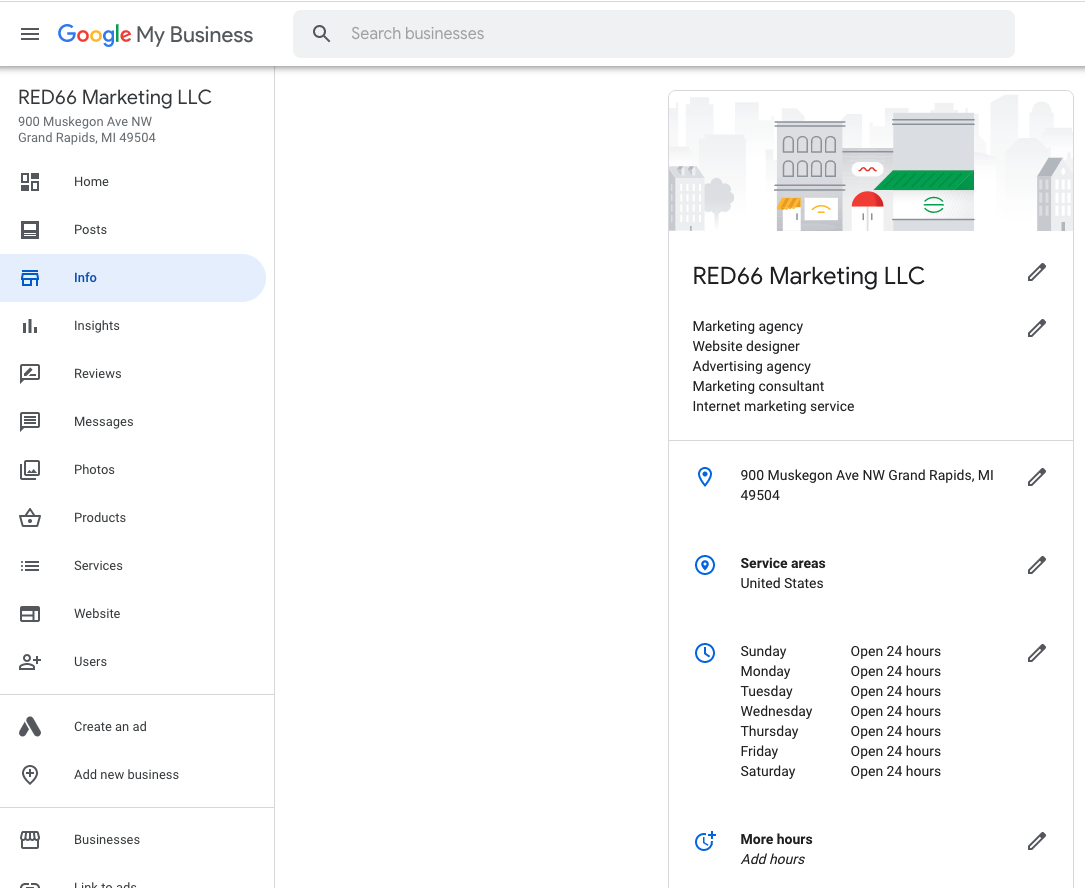
Engage with Customers
GMB also offers a message feature, which allows prospective customers to send messages asking for quotes, information, or help. It’s important to monitor these messages and respond quickly, as like most messaging features, your response times are tracked.
If you’re a local service provider or restaurant, people may ask questions right from your profile, without ever clicking through to your website. Meet them where they are.
Monitor & Respond to Reviews
It’s no secret that consumers rely on reviews when considering a new purchase. Your potential customers will also use online reviews before coming into your business or requesting your services. What do your reviews say about you?
In this digital world, reviews are available within seconds can have an impact on the success of your business. Asking for positive reviews as part of your customer’s journey is becoming commonplace. Sometimes, the nicest thing a customer can do is leave a nice review – it benefits your local business in SO many ways.
If you happen to receive a negative review, remember that it’s best to address it, then ask them to email or give you a call so you can assist them or offer to make it right offline. Perhaps you’ll be able to turn that customer around and the person will change their rating.
At a minimum, other prospective customers will see that you monitor and respond in a timely fashion.
And, just like the negative reviews, it’s important that you respond to positive reviews too – thank your customers for their support!
Updates for Hours, Menus, COVID-19 & More
As we’ve seen over the last year due to COVID-19, it is more important than ever to keep accurate business hours on the Internet. It can be very frustrating for customers to show up to a business that had the wrong hours online, especially right now as business hours are wildly different than they used to be.
Google My Business has also made it easy to make updates regarding coronavirus—for example, restaurants can mark whether they offer indoor dining, curbside pickup, takeout, or delivery. You can highlight special restrictions or protocols you have in place to keep guests safe.
Google My Business is an important tool that you should be using to grow your business and improve your local SEO. It is just as important, if not more important than your business’s front door – where you likely have hours, any restrictions and safety information posted for customers to see clearly.
How to Market My Business on Google
If you need more detailed guidance on how to claim your business or manage your page, contact us today to get your Google My Business profile started.










